Login to client member place sections and download key plugin. After that open wordpress admin plugins management section. Upload and install key plugin, on the website where you have free gallery version installed.
Mouseover photo jumping, what can i do?
In some cases, when you have different spacing and padding option for hover and static thumbnails and size of the gallery fit only to the not hovered images. When you mouse over image size of the thumbnails with spacing values get bigger then gallery general width and as result it’s jumping. Try to make general width of the gallery bigger, or size of the thumbnails smaller.
How to change title font color ?
You can find CSS files here: {joomla root}/components/com_twojtoolbox/plugins/gallery/1001/css
You can modify .twoj_gallery_div_title styles there.
How to change font family for the text in light box?
Please check this path, here you can find CSS files of the gallery: {joomla root}/components/com_twojtoolbox/plugins/gallery/1005/css
Files of the lightbox: 2j.lb1.css, 2j.lb2.css and etc. Select one depend of the lightbox you select. There you can modify styles of the text or some other styles of the light boxes.
How to hide ALL menu item on top menu of the gallery?
In Gallery settings/ menu you can use “Root” option for this proposal. Just disable. You can hide All menu item, if you don’t need it.
How to publish 2JSlideshow in module, how to setup it properly?
When you open joomla modules manager you can find there 2JToolBox module. Open settings of this module you’ll find there options where you can select instance to show on the front end. If you have more then one 2J extension installed in module settings you need to select Instance type first.
How to create slides in 2J Slideshow?
You can create slides using slides manager. When you open slideshow for edit you can see Slided and Slice section where you can create all slides and manage every slice of this slides.
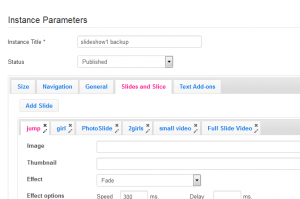 Here you can see Ad
Here you can see Ad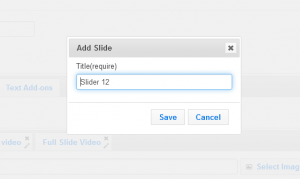 d Slide button. when you click on this button you’ll see confirmation popup where you can select title for the new slide. Click save button and you can move forward with building slices for the new slide or create more slides if you wish.
d Slide button. when you click on this button you’ll see confirmation popup where you can select title for the new slide. Click save button and you can move forward with building slices for the new slide or create more slides if you wish.
Slides Settings contain really wide range of the configurations. Here you can select effects and customize all additional settings for every effect. Define all timers, background images and colors. Enable Lazy load options for proper pre-loading functionality for the case of the heavy slides.
Next steps related with slices management.
How to manage categories in 2JPhotoGallery ?
In every gallery instance you can find Categories manager button. When you open this categories manager you’ll see categories tree there. You can drag and drop items to sort them. All process is pretty simple and fast.
2JPhotoGallery categories support
2JPhotoGallery support multi categories. When you create every gallery instance you can select some parent gallery for this instance.
Which thumbnails layout implemented in 2JPhotoGallery?
Thumbnails layout in gallery is highly customizable. Thumbnails could have some regular matrix layout with square or rectangle shape. Also one of the main options it’s random grid layout. 2JPhotoGallery have advanced settings for configuration of the grid view.